Mac laptop computers with an Intel processor use battery health management, a feature designed to improve the lifespan of your computer’s battery.
About the lithium-ion battery in your Mac laptop
Mac laptop batteries use lithium-ion technology. Lithium-ion batteries charge quickly, are long-lasting, and currently provide the best technology to power your computer.
All rechargeable batteries are consumable components that become less effective as they get older—and their age isn’t determined only by time. A battery’s lifespan depends on its chemical age, which is affected by factors such as its temperature history and charging pattern. As your laptop’s battery ages chemically, its charging capacity gets smaller.
With these tips for maximizing battery performance, you can get the most out of all your Apple devices. And with battery health management, your Mac laptop can take battery optimization even further.
How battery health management helps
The battery health management feature in macOS 10.15.5 is designed to improve your battery’s lifespan by reducing the rate at which it chemically ages. The feature does this by monitoring your battery’s temperature history and its charging patterns.
Based on the measurements that it collects, battery health management may reduce your battery’s maximum charge when in this mode. This happens as needed to ensure that your battery charges to a level that’s optimized for your usage—reducing wear on the battery, and slowing its chemical aging. Battery health management also uses the measurements to calculate when your battery needs service.
While battery health management benefits your battery’s long-term lifespan, it can also reduce the amount of time your Mac runs on one battery charge when capacity limits are applied. If your priority is making your Mac laptop last as long as possible before recharging, you can turn the feature off.
When battery health management is turned on, your battery’s maximum charging capacity might be limited. Although the feature is designed to improve your battery’s lifespan, the limited maximum capacity might update your battery status menu to indicate a need for service. Your Mac calculates when to recommend service for your battery based on battery health management being continuously enabled.
How to control the battery health management feature
Battery health management is on by default when you buy a new Mac laptop with macOS 10.15.5 or later, or after you upgrade to macOS 10.15.5 or later on a Mac laptop with Thunderbolt 3 ports.
If you want to turn off battery health management on a Mac laptop with an Intel processor, follow these steps:
1.Choose System Preferences from the Apple menu , then click Battery.
2.Click Battery in the sidebar, then click Battery Health.
3.Deselect “Manage battery longevity”.
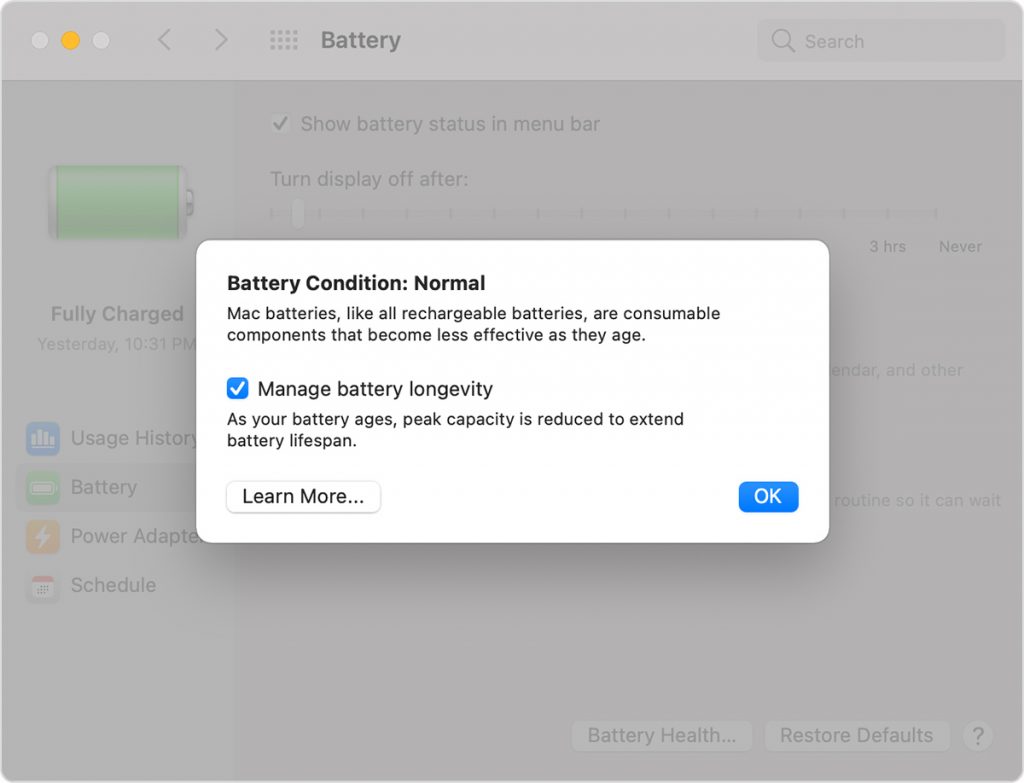
4.Click Turn Off, then click OK.
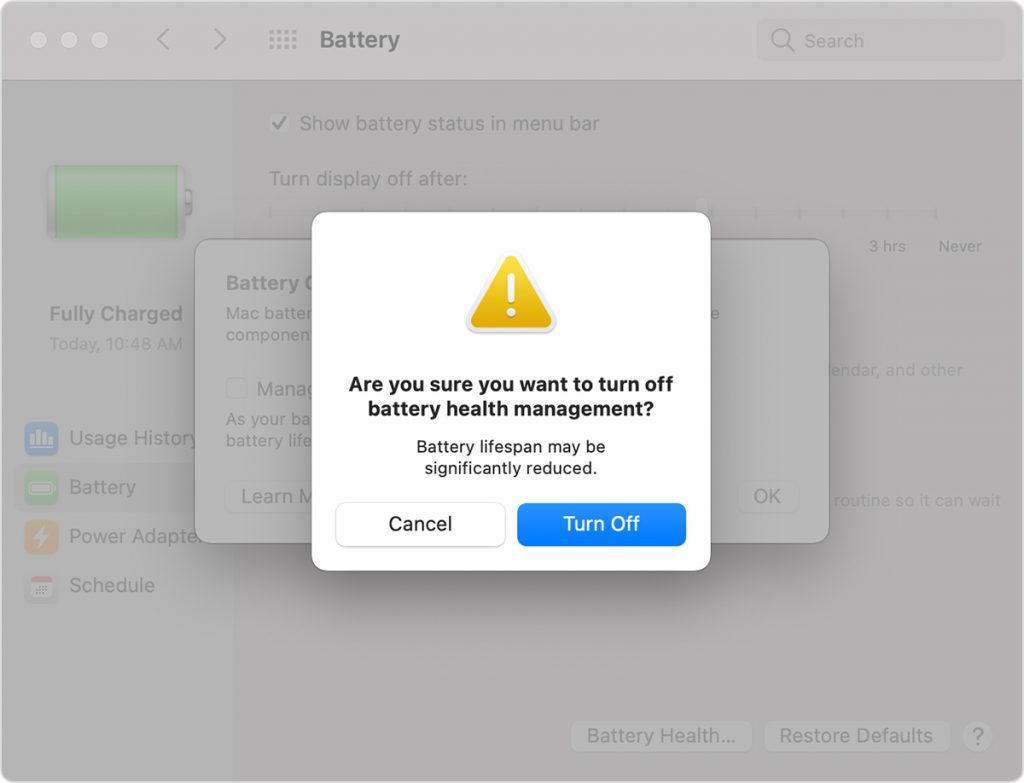
Note that turning this feature off might reduce your battery’s lifespan.