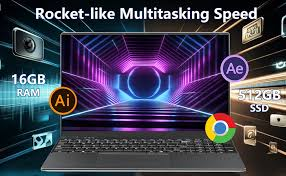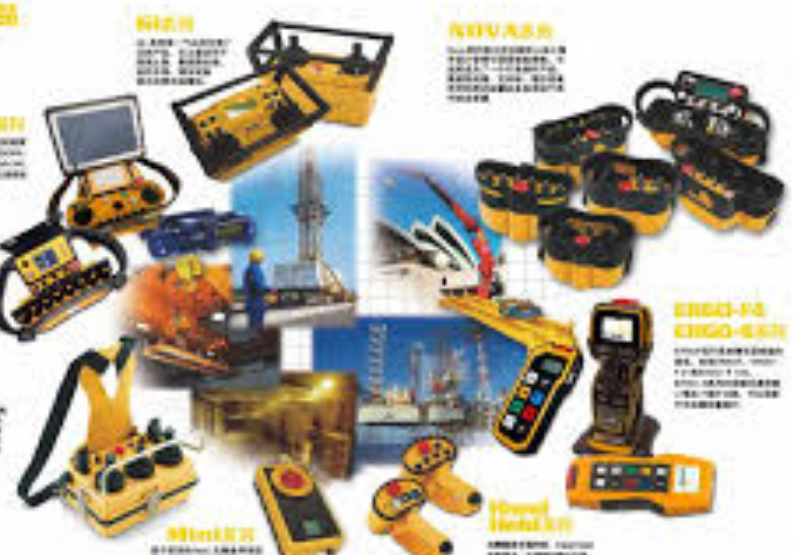For years, the soundtrack to my Saturday mornings was a clattering symphony of appliances: the roar of the vacuum, the slosh of the mop bucket, and the frantic unravelling of the carpet cleaner hose. As a pet owner with a mix of hardwood and carpeting, my cleaning arsenal was extensive, expensive, and eternally in the…
Category: News
The Ultimate Battery Guide for Your Gtech AirRAM 2: Avoid These Costly Mistakes
Your vacuum’s performance depends entirely on this one component As a Gtech AirRAM 2 owner, you’ve experienced the freedom of cordless cleaning—until that frustrating day when your vacuum suddenly loses power, won’t hold a charge, or shuts down mid-cleaning. What if I told you the problem isn’t your vacuum, but rather the heart that powers…
Is Your Laptop Battery Betraying You? The KUU JH56 Replacement Might Be Your Salvation
You don’t need to buy a new laptop when the battery dies I know the feeling – that moment of panic when your laptop abruptly shuts down, unplugged for barely an hour. The constant race to find power outlets in coffee shops, the frustrating “battery saver” mode that cripples your productivity, and that slow realization…
Leica TS02, TS06, TS09 & TPS1200+ Total Stations: A Comprehensive Comparison
When it comes to high-precision surveying instruments, Leica Geosystems stands out as a industry leader renowned for quality engineering and technological innovation. Among their extensive product range, the TS02, TS06, TS09, and TPS1200+ total stations represent some of the most popular solutions for professionals across various sectors. Whether you’re involved in construction, land surveying, or precision monitoring, understanding the…
Smartpeak C5000L Barcode Scanner – Efficient Scanning Power in Your Hands
When it comes to high-performance barcode scanning, the Smartpeak C5000L stands out as a reliable, durable, and user-friendly device for retail, logistics, warehousing, and healthcare environments. In this article, we explore why the C5000L is becoming the go-to choice for professionals in 2025. Why Choose the Smartpeak C5000L? The Smartpeak C5000L is engineered for speed,…
Hetronic 68300900 & 68301000 Crane Remote Controllers – Unmatched Precision and Reliability
In the world of industrial lifting and material handling, safety and efficiency are non-negotiable. That’s where Hetronic 68300900 and Hetronic 68301000 crane remote controllers come into play. Built with German engineering precision and known for their rugged durability, these remote systems are essential for professionals who demand accurate control, uninterrupted performance, and operator safety in…
Boosting Efficiency with the Seuic A9 Barcode Scanner: Performance, Battery Life, and Smart Investment Insights
In today’s fast-paced business environments, having reliable tools can make or break operational efficiency—especially in industries such as warehousing, retail, logistics, and healthcare. Among the top choices for rugged barcode scanners is the Seuic A9, a powerful Android-based device that promises performance, portability, and excellent battery life. 📦 What Is the Seuic A9? The Seuic…
Chainway C6000 Barcode Scanner Review: Brand Strength, Battery Life, and Why It’s the Right Choice for Your Business
In the fast-paced world of logistics, warehousing, manufacturing, and retail, efficiency and accuracy are the lifeblood of successful operations. That’s where barcode scanners like the Chainway C6000 come into play. If you’re looking for a durable, reliable, and high-performing Android-based PDA scanner, the C6000 from Chainway is one of the most popular options on the…
Shark Detect Pro Vacuum IW3511: Smart Cleaning with Powerful Battery Performance
In the evolving world of home cleaning, vacuum cleaners have transitioned from mere tools to smart, high-efficiency home assistants. The Shark Detect Pro Vacuum IW3511 stands out in this transformation. With a sleek design, intelligent features, and an impressive battery life, this model caters to users who want performance, convenience, and cutting-edge technology—all in one…
OnePlus 13s vs Samsung Galaxy S25 Edge: Launch Date, Price in India, Key Features, and Specifications – All You Need to Know
The smartphone market is always buzzing with new releases, and two of the most anticipated devices for 2025 are the OnePlus 13s and the Samsung Galaxy S25 Edge. Both of these phones promise to offer cutting-edge features and performance, but which one should you choose? In this blog, we’ll compare the OnePlus 13s and the…