If you always work while connected to AC power, the battery doesn’t discharge: its electrons stagnate, and the battery’s life span is reduced. Make a habit of working on battery power at least once a month. It is a good idea to occasionally drain the battery all the way, then fully charge it before using battery power again. Putting your iBook or Powerbook to sleep for transport is another way to reduce battery life. It is better to shut down the laptop when it will not be used for several hours.
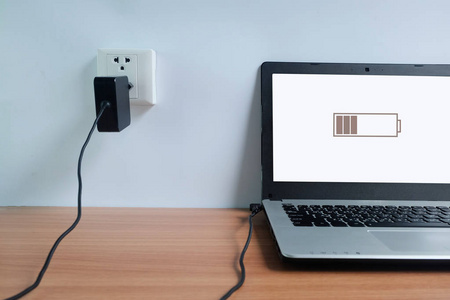
If you do use your laptop on battery power a lot, you may want to consider purchasing a spare battery. One thing to remember, though: batteries like to be used, not tucked away for months at a time. They will develop a diminished capacity if they are just sitting in your bag. Rotate your spare battery with your original one on a regular basis.
Features and activities you should be aware of that drain a battery faster:
•Bright screen (use the brightness controls to dim the backlight)
•Hard drive access
•CD/DVD drive access (remove CD’s and DVD’s when you are not using them, and preferably use them only on AC power)
•Peripherals (printer, digital camera, external drive, etc. Disconnect when not using.)
•Wireless network access (Turn off when not in use. Click on the Airport icon, or right click on the wireless icon on a PC to turn off or disable.)
Use Power Management
Windows 2000/XP:
•Right click on Desktop and select “Properties” from the menu.
•Select Screensaver tab.
•Click on “Power” button on the bottom right of the window.
•Choose among the following Power Schemes: Home/Office Desk, Portable/Laptop, Presentation, Always On, Minimal Power Management, and Max Battery. Each Power Scheme will display the length of idle time before your monitor and hard disks will be shut down, and the system will go into Standby or Hibernation modes.
Mac OSX:
•Click on the Blue Apple menu icon and select “System Preferences”.
•Select “Energy Saver”
•Choose from Normal, Better Battery Life, or Better Performance options.
Calibrate the Battery
Most manufacturers recommend that you calibrate your battery every few months. This involves draining the battery until the laptop goes to sleep, then recharging it to 100%.