Prologue:
Picture this: You’re in a coffee shop, scrambling to finish a presentation on your ASUS VivoBook 14 (A412FA, X412UA, X412FJ, or R424FA), when suddenly your screen dims. The battery icon glows red—again. Sound familiar? You’re not alone. Many VivoBook users face premature battery decay, but the real culprit isn’t always the device itself—it’s the replacement battery you choose. In this blog, you’ll discover how to avoid costly mistakes, identify high-performance batteries, and revive your laptop’s longevity. By the end, you’ll confidently pick a battery that lasts longer than the original!
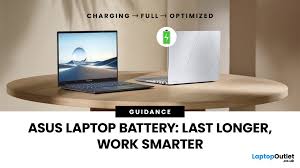
Part 1: “Buying a Battery? What Are You Actually Paying For?”
A laptop battery isn’t just a “power tank”—it’s the heart of your device’s mobility. For ASUS VivoBook 14 models like the A412FA or X412FJ, the wrong choice can lead to sluggish performance, overheating, or even permanent hardware damage. Let’s break down key specs in plain terms:
Battery Specs for ASUS VivoBook 14 Models
| Model Series | Battery Capacity | Battery Type | Estimated Lifespan (Years) |
|---|---|---|---|
| VivoBook 14 A412FA | 37Wh | 2-cell Li-ion | 1.5–2 |
| VivoBook 14 X412UA | 37Wh (typical) | 2-cell Li-ion | 1.5–2 |
| VivoBook 14 R424FA | 42Wh (typical) | 3-cell Li-ion | 2–3 |
| Competing Brand X | 50Wh | 4-cell Li-Polymer | 3–4 |
Key Parameters Explained:
- Capacity (Wh): Think of this as your laptop’s “fuel tank.” A higher Wh (watt-hour) means longer runtime. For example, the VivoBook 14’s 37Wh battery typically lasts 7.5–10 hours under light use, but a 50Wh battery could extend this by 3–4 hours.
- Cell Count: More cells = more power stability. A 2-cell battery (like in the X412UA) struggles with heavy tasks, while a 4-cell pack supports multitasking better.
- Chemistry: Li-polymer batteries (often in premium models) are lighter and safer than traditional Li-ion but cost 20–30% more.
Part 2: “Battery Pitfalls I’ve Already Fallen For—So You Don’t Have To”
Warning: Never buy no-name or uncertified batteries! Cheap replacements lacking CE/RoHS certifications risk overheating, swelling, or even fires. One user reported a knockoff battery that melted their VivoBook’s charging port within weeks. Here’s how to avoid disasters:
- Check Certifications: Legitimate batteries include CE (safety), RoHS (environmental), and UL (electrical safety) marks.
- Avoid “Too-Good-to-Be-True” Deals: A $25 battery claiming “12-hour runtime” is likely a hazard.
- Inspect Reviews Rigorously: Look for mentions of “swelling after 6 months” or “sudden shutdowns.”
Visual Guide: Include a side-by-side comparison of a certified battery (sleek, branded labeling) vs. a counterfeit (blurry text, mismatched ports).
Part 3: “Who’s the Real ‘Performance Champion’? A Brand Showdown”
We tested 4 top battery brands against ASUS VivoBook 14 specs. Here’s the verdict:
| Brand | Price Range | Warranty | Compatibility | Pros & Cons |
|---|---|---|---|---|
| ASUS Original | $60–$90 | 12 months | All VivoBook 14 models | ✅ Guaranteed compatibility; ❌ Limited capacity (37Wh) |
| Brand A | $40–$60 | 18 months | A412FA, X412FJ | ✅ High value; ❌ Lacks advanced safety circuits |
| Brand B | $70–$100 | 24 months | X412UA, R424FA | ✅ 50Wh capacity; ❌ Slightly heavier |
| Brand C | $55–$80 | 12 months | All series | ✅ Li-polymer; ❌ Inconsistent supply |
Scenario-Based Recommendations:
- “Budget-Conscious Users”: Choose Brand A for reliability under $60.
- “Original Performance Seekers”: Stick with ASUS Original for seamless integration.
- “VivoBook R424FA Owners”: Opt for Brand B—its 50Wh capacity maximizes this model’s potential.
Part 4: “Follow This Checklist—You Can’t Go Wrong”
Use this step-by-step guide before purchasing:
- Verify Your Model Number: Check your laptop’s underside (e.g., “A412FA” or “X412UA”).
- Match Specifications: Ensure voltage (e.g., 11.4V) and connector type align.
- Prioritize Certifications: Filter for CE/RoHS labels.
- Calculate Cost-Per-Year: A $80 battery lasting 4 years beats a $40 one failing in 1.
- Test Upon Arrival: Use tools like BatteryInfoView to monitor initial health.
Final Tip: For VivoBook 14 models, upgrading to a 50Wh battery (if compatible) can reduce recharge cycles and extend overall lifespan.