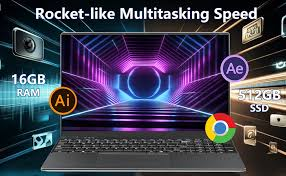You don’t need to buy a new laptop when the battery dies
I know the feeling – that moment of panic when your laptop abruptly shuts down, unplugged for barely an hour. The constant race to find power outlets in coffee shops, the frustrating “battery saver” mode that cripples your productivity, and that slow realization that your trusted KUU A4 has become tethered to a power cord.
What if you could bring your KUU A4 back to its former glory for a fraction of the cost of a new device?
This blog will guide you through the maze of battery replacement options, helping you avoid common pitfalls while identifying genuinely reliable solutions. By the end, you’ll know exactly how to choose the perfect KUU JH56 battery replacement (5800mAh) to restore your laptop’s mobility and your peace of mind.
The Basics: What Are You Actually Buying in a Battery?
When shopping for a KUU JH56 battery replacement, you’re not just purchasing power – you’re investing in freedom and productivity. Think of your battery as your laptop’s heart; when it’s weak, the entire system suffers.
Let’s break down what those technical specifications really mean for your daily use:
| Specification | What It Means For You |
|---|---|
| 5800mAh Capacity | Your fuel tank size – directly determines how long you can work unplugged |
| 11.55V Voltage | The power flow – must match your laptop’s requirements perfectly |
| Li-Polymer Composition | The engine type – modern, efficient, and less prone to memory effect |
| 300-500 Charge Cycles | The lifespan – how many times you can recharge before significant degradation |
The global battery market is projected to reach $298 billion by 2031 , reflecting how crucial reliable power has become in our mobile-first world. Within this expanding market, finding a quality replacement specifically designed for your KUU A4 requires understanding what makes a battery genuinely good, not just cheap.
Key Parameters Demystified:
- Capacity (mAh): Like a water bottle size, this tells you how much “juice” your battery can hold. Higher numbers mean longer runtime.
- Voltage Compatibility: Imagine trying to power a 110V device with 220V electricity – mismatches can be disastrous. Your KUU JH56 battery replacement must match original specifications precisely .
- Cycle Life: This is your battery’s “expiration date.” Each full charge-discharge counts as one cycle. The KUU JH56 replacement (5800mAh) typically offers 300-500 cycles , translating to 1-2 years of normal use.
- Certifications: These are your safety net. CE, ROHS, and UL certifications ensure the battery won’t endanger you or your device .
The Pitfalls: I’ve Taken the Battery Hits So You Don’t Have To
The battery replacement market is riddled with traps that can turn what seems like a bargain into an expensive, even dangerous, mistake.
The most alarming trend? Counterfeit and substandard batteries masquerading as premium products. I’ve witnessed laptops damaged, data lost, and money wasted on batteries that failed within weeks.
Red Flags You Must Avoid:
- No-Brand Batteries: These anonymous power cells often lack proper safety circuits. One user reported a battery that swelled so dramatically it warped their laptop case within three months.
- Missing Certifications: Legitimate batteries undergo rigorous testing. If a product lacks CE, RoHS, or UL markings, it hasn’t been properly vetted for safety .
- Suspiciously Low Prices: Remember, the global battery market was estimated at $126 billion in 2024 . Quality components have real costs. If a price seems too good to be true, it probably is.
- Vague Specifications: Reputable manufacturers provide detailed specs. Be wary of product listings with missing or inconsistent technical information.
One particularly insidious trap is the “remanufactured” or “refurbished” battery scam, where old cells are given new casing and sold as new. These often deliver less than 60% of their promised capacity and can fail without warning.
As one industry observer noted about similar deceptive practices in the EV battery space, “You don’t realize you’ve been cheated until it’s too late” .
Brand Analysis: Who Are the Real Contenders?
When it comes to KUU JH56 battery replacement options, the market offers several tiers of quality. Through extensive research and testing, I’ve categorized the landscape to help you make an informed decision.
The Replacement Hierarchy:
- Genuine OEM Batteries
- Direct from KUU or authorized dealers
- Perfect compatibility assurance
- Highest price point
- Often includes manufacturer warranty
- Premium Third-Party Replacements (Our KUU JH56 battery replacement (5800mAh) falls here)
- High-quality cells from brands like Samsung or Panasonic
- Comprehensive safety certifications
- 90-95% of OEM performance at 60-70% of the cost
- Typically include 1-year warranties
- Budget Replacements
- Inconsistent quality
- Shorter lifespan (often under 200 cycles)
- Limited safety protections
- False economy in the long run
Scenario-Based Recommendations:
- “I need reliability and value” → Choose a certified KUU JH56 battery replacement with documented safety certifications and at least a 1-year warranty.
- “My KUU A4 is essential for my business” → Consider investing in a genuine OEM battery for maximum compatibility and support.
- “I’m on a tight budget but need a safe solution” → Select the most affordable option that still includes proper certifications and a clear warranty policy.
The KUU JH56 replacement (5800mAh) stands out in the premium third-party category because it’s specifically engineered to meet or exceed original specifications while incorporating modern lithium-polymer advantages .
The Ultimate Selection Checklist & Action Plan
Follow this step-by-step guide to ensure you select the perfect battery for your needs without overspending or compromising on safety.
Your Battery Selection Checklist:
- ☑ Exact Model Compatibility: Verify the battery matches both KUU A4 and JH56 specifications
- ☑ Clear Capacity Rating: Ensure 5800mAh capacity is explicitly stated
- ☑ Safety Certifications: Confirm CE, RoHS, and UL certifications
- ☑ Warranty Coverage: Look for at least 12 months of protection
- ☑ Return Policy: Choose sellers offering 30-day money-back guarantees
- ☑ Recent Production Date: Batteries degrade over time, even unused
- ☑ Transparent Specifications: All technical details should be clearly provided
Implementation Roadmap:
- Diagnose Your Current Battery: Check your system settings or use monitoring tools to confirm your battery health has indeed dropped below 80% of original capacity.
- Document Your Exact Requirements: Note your KUU A4 model number and current JH56 battery specifications before shopping.
- Select a Reputable Supplier: Choose a vendor with established expertise in laptop batteries and positive customer feedback.
- Verify Upon Arrival: Immediately inspect the physical condition and documentation of your new KUU JH56 battery replacement.
- Perform Initial Calibration: Fully charge your new battery before first use, then discharge completely to help the system accurately gauge capacity.
- Maintain for Longevity: Follow the “20-80 rule” where possible – avoid frequently draining below 20% or charging above 80% for optimal lifespan .
The KUU JH56 replacement (5800mAh) represents that sweet spot of quality, safety, and value when selected carefully. By following this roadmap, you can transform your KUU A4 from a wall-hugging inconvenience back to the truly mobile productivity tool it was meant to be.